 Autos
Autos
 LKW
LKW
 Busse
Busse
 Motorräder
Motorräder
 Militär
Militär
 Elektronik
Elektronik
 Waffe
Waffe
 Gebäude
Gebäude
 Flugzeuge
Flugzeuge
 Möbel
Möbel
 Charaktere
Charaktere
 Tiere
Tiere
 Raumfahrzeug
Raumfahrzeug
 Lebensmittel
Lebensmittel
 Schiffe
Schiffe
ansehen
Blender and Unreal Engine are both fantastic, free to use programs for game developers, filmmakers, and 3D artists. Both are steadily growing in popularity among game studios and film studios alike, and both are already well loved in the 3D art and game development communities.
But with so much in common, it can be hard to tell what exactly the difference between these programs is – and if you’re entering the world of 3D art and game development for the first time, it can be difficult to decide which one is right for you.
In this article, I want to solve that problem. I’ll go over the pros, cons, and intended purposes for both Blender and Unreal, I’ll talk about which one is easier to use, and finally, at the end we’ll discuss which one is right for you.
Let’s get started!

Although they might seem similar at first, Blender and Unreal Engine are actually very different in a few crucial ways.
Blender and Unreal are both programs that deal with 3D objects and rendering, but beyond that, the differences get more and more distinct – there are many things that you can do in Blender but not in Unreal, and many of the things you can do in Unreal would be impossible in Blender.
To put it simply, Blender is a 3D creation suite, while Unreal Engine is a game engine. But what does this mean in practical terms?
In general, Blender is good for creating 3D content such as models, materials, and animations, laying out 3D scenes, and high-quality rendering, while Unreal Engine is good for arranging 3D content, creating levels and gameplay, real-time rendering, and publishing games.
To get a better idea of the strengths and weaknesses of both programs, let’s take a look at a few common workflows in games and 3D art, and see how Blender and Unreal Engine compare:
When it comes to creating and publishing games, there’s no competition; Unreal Engine is the winner.
At its core, Unreal Engine is a game engine – it was designed with the sole purpose of creating and running video games, whereas Blender doesn’t have any video game creation capabilities at all.
Unreal has many tools to help with game development. You can easily set up huge worlds with things like day/night cycles, foliage, and custom models; and at the core of everything, you can choose to use either the C++ programming language or Unreal’s node-based Blueprints to control and customize every aspect of your game.
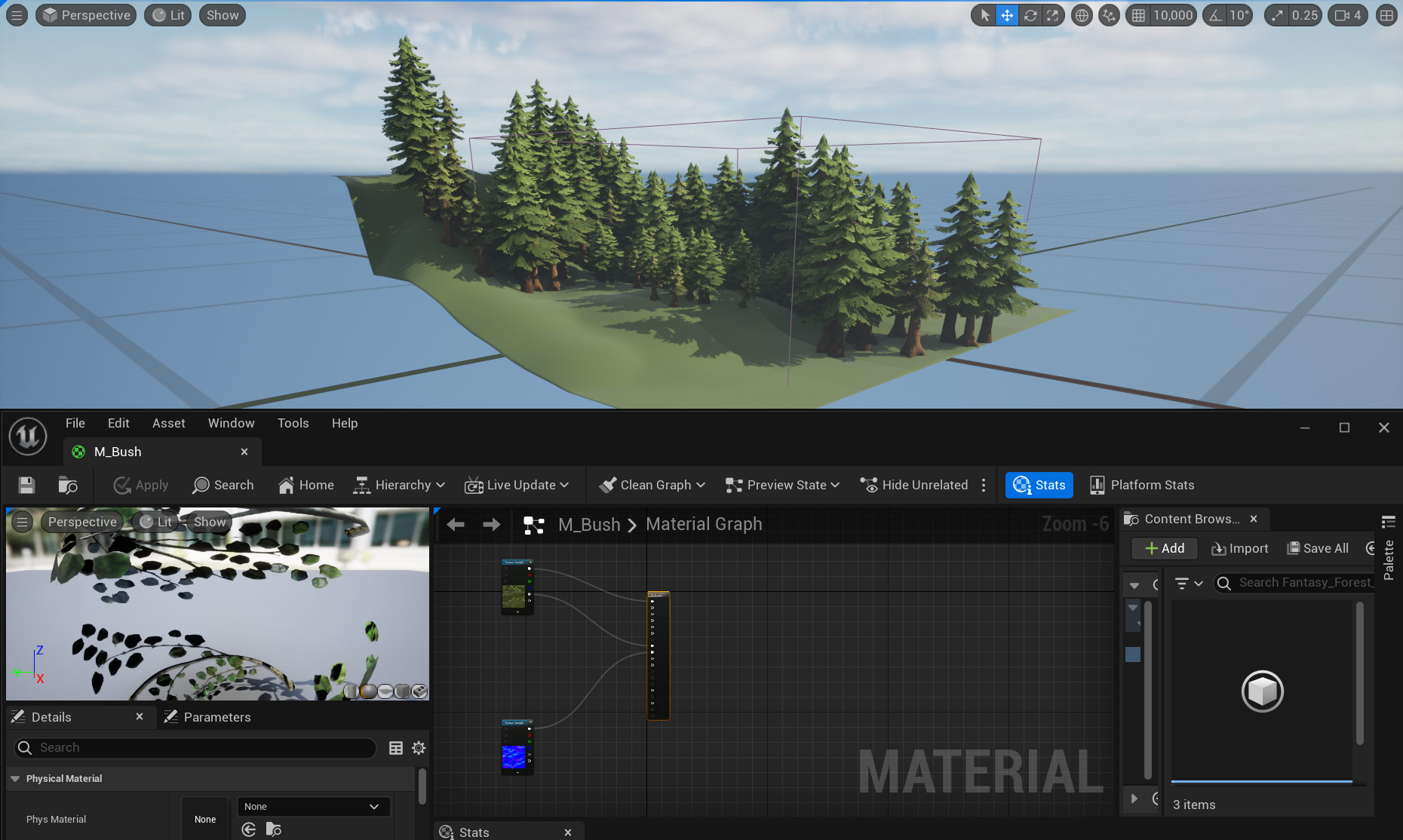
What about creating 3D assets, such as characters, vehicles, or sets for games or films?
In this area, Blender is the clear winner. Blender was built from the ground up with modeling in mind, so it has many tools that make modeling very quick and allow you to do complex tasks that wouldn’t be possible in other programs.
Blender isn’t just limited to one style of modeling, either. You can choose between cinematic-style subdivision modeling, simpler game modeling, or anything in between. Blender also has a rich selection of modifiers, which allow you to warp, bend, bevel, smooth, and change your mesh in all kinds of ways – but if that’s not enough, Blender’s wide selection of Geometry Nodes allow you procedurally generate and edit 3D models in every way imaginable.
Unreal Engine has 3D modeling features too, but they’re more limited than Blender – while it’s possible to create a wide range of models in Unreal Engine, for most things it’s still easier to stick to Blender or other dedicated 3D software for modeling, and export the models later for use in Unreal if needed.
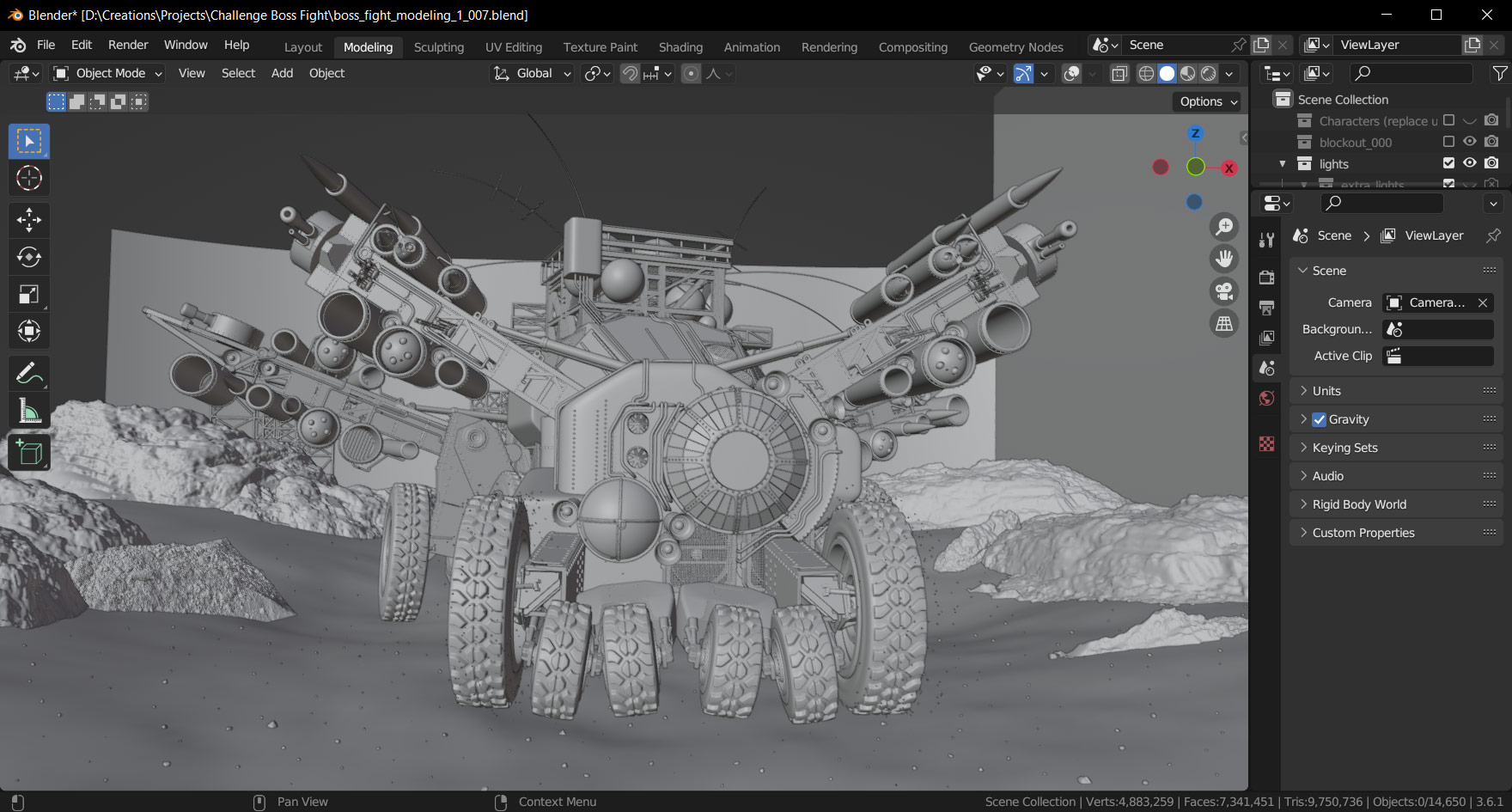
For rigging and animating models, Blender is generally superior – but depending on what you’re doing, you might find either one fits your workflow better.
As with modeling, Blender was built from the ground up with animation and rigging as a core feature, while in Unreal, the animation and rigging system (called Control Rig) is more of a side feature.
Blender’s rigging system allows users to create posable skeletons to animate models, with many different types of bone constraints allowing you to create very complex systems and interactions between parts of the model. Once you’ve rigged your model, Blender’s animation system makes it easy to create character animations, vehicle movement, poses, and more – you can easily set your model to a specific pose, and save it to the built-in Pose Library for later use.
In Unreal, many of the same tools exist, or at least simpler versions do – and although Blender is generally more capable for animation and rigging, oftentimes game developers will create their animations in Unreal anyway for the sake of efficiency, to avoid the need to import animations from other programs. There are also situations where Blender or external software can’t be used at all, such as with procedural animation.
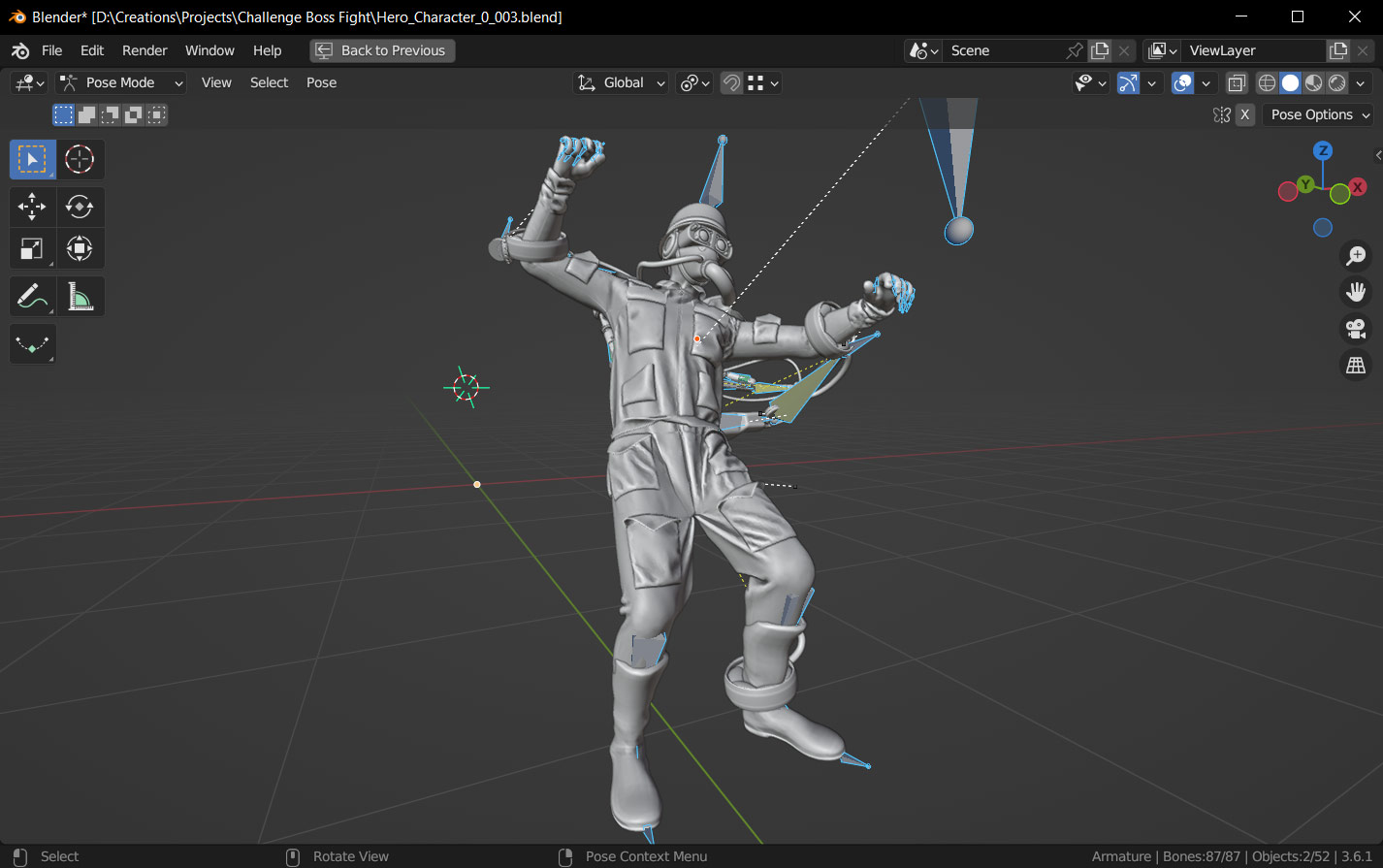
A few years ago, the answer to this question would have been simple: Blender was best for rendering films and animations. After all, Unreal Engine is a game engine, not traditionally used for pre-rendered content like films – and Blender’s main purpose is for animation and rendering.
But with Unreal’s constantly improving graphics and real-time rendering capabilities, things have been changing. With the release of Unreal Engine 5, things really started to take off; this version introduced Nanite, which allows rendering of orders of magnitude more detail than was previously possible in a game engine, as well as Lumen, which dramatically improved the realism of lighting in Unreal by introducing Real-Time Global Illumination.
With these tools now available, many 3D artists and filmmakers are turning towards Unreal Engine for rendering short films and animations. But Unreal Engine has actually been respected in Hollywood since before these new features were introduced; many films and TV shows (eg. The Mandalorian, House of the Dragon) have been using Unreal in Virtual Production pipelines, speeding up filming by displaying backdrops rendered in Unreal on huge screens surrounding the actors and sets.
If you want to get the best possible results, Blender is still superior to Unreal Engine – but if you’re willing to sacrifice a bit of realism for speed, Unreal can be a great option too.
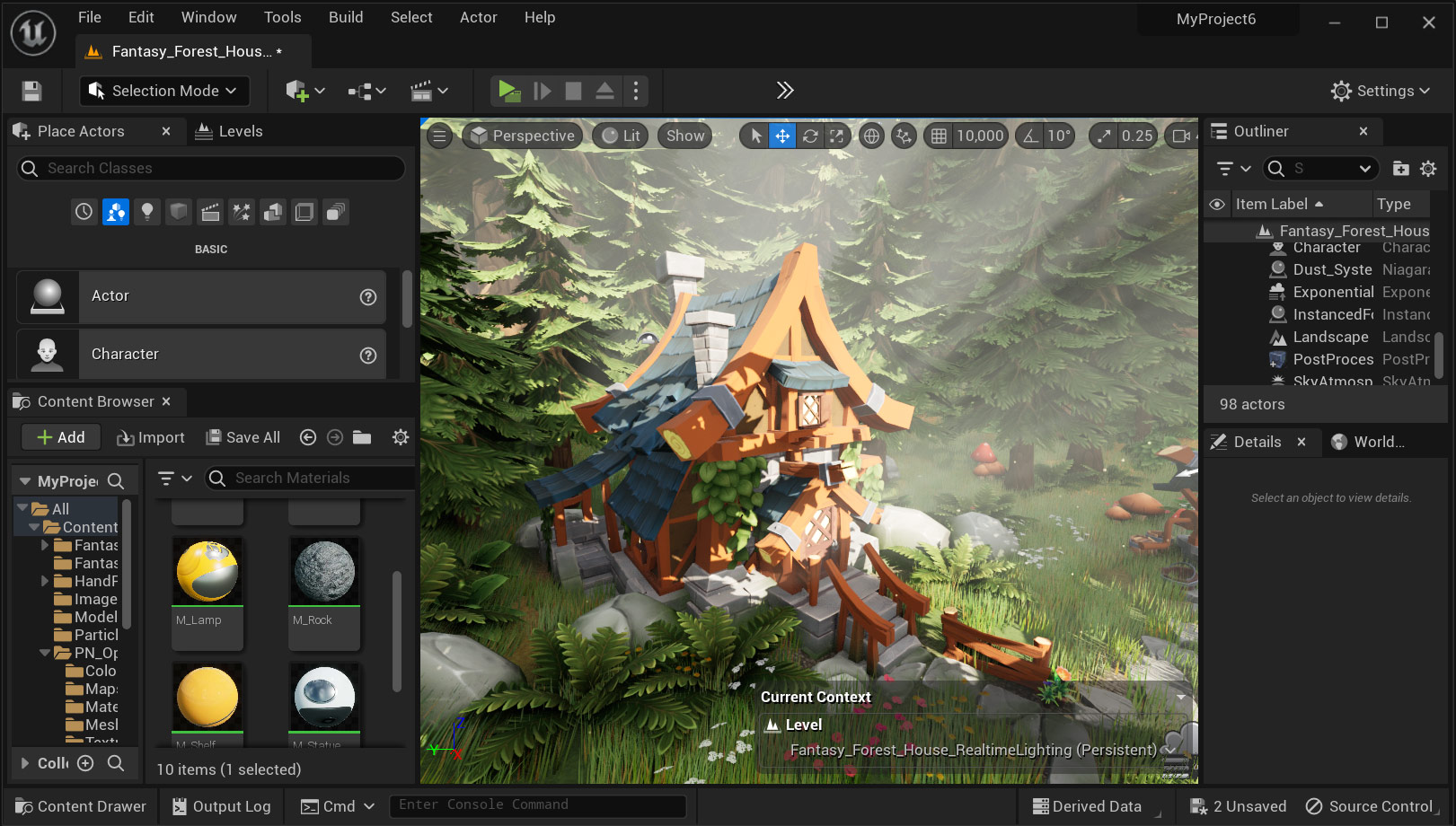
If you’re creating still-renders (images, as opposed to animations), the situation is technically not that different from if you’re creating animations. After all, an animation is just a series of still images. But in terms of which software you should use, the answer is a bit more clear: Blender is probably the better choice!
If you render an animation in Unreal instead of Blender, you might be saving yourself hours (or even days) of render time in exchange for slightly reduced quality. But rendering a single frame in Blender is a lot quicker than rendering an entire animation – and when the difference between Unreal and Blender is minutes instead of hours or days, the increased quality of Blender becomes a much more obvious choice.
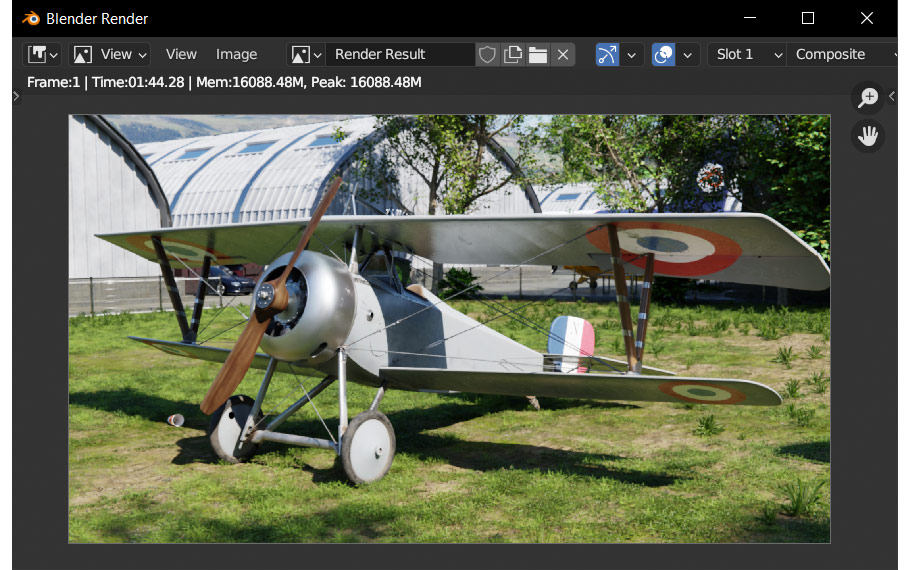
Now that we’ve seen a few different comparisons between Blender and Unreal Engine, you might start to have a better sense of what each program can do.
But one thing we haven’t covered yet is ease of use; and since most of us don’t have unlimited time to spend learning new programs, this is a reasonable concern to have.
But since the two programs are different in many ways, ease of use depends a lot on what your goal is. Any comparison between them should be taken with a grain of salt – no matter which program you start with, any journey into game development or 3D art requires a lot effort and time, so it’s best to start with the program that suits your interests and goals, instead of trying to go with the easiest option.
That said, we can try to compare a few things that both programs have in common:
So, in conclusion: which is the better program, Blender or Unreal?
The answer, perhaps unsurprisingly, is neither.
Blender and Unreal are just too different from each other to compare in this way. They’re both tools with some overlap, but generally different purposes – in fact, many projects require using both of them on a regular basis, with models being created in Blender and imported into Unreal.
Instead of asking which is better in general, the more important thing to consider is which one is better for your specific interests and needs. If you want to become a game developer or create game environments and worlds, Unreal Engine is probably your best choice; but if you want to create 3D models, animations, or become a VFX artist, Blender might be the better option.
Take another look at the sections above, and consider which topic interests you the most – if you’re deciding between Blender and Unreal Engine, that’s what you should be taking into consideration!
I hope this article was helpful; whatever program you go with, you’re sure to have an exciting learning journey ahead of you.
Thanks for reading!
Add a comment